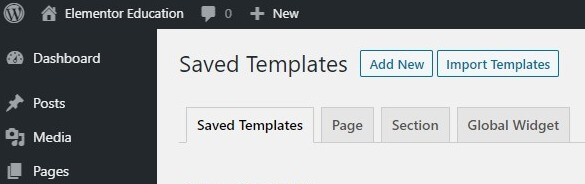hola, estoy queriendo instalar un template de la libreria kit de elementor que viene con el elementor pro pero me arroja error por lo tener la hoja de estilo css. como lo soluciono?
Hola @Isai_Pucenicz
Si es la Librería de Template Kits de Envato:
Para instalar los templates de Envato debes seguir el procedimiento que figura en MEGA.
También te comparto este posteo para ver el paso a paso de la instalación:
Hola a todos BUENOS DÍAS
Hoy adquirí un Mega pack plantillas Envato elementor-full y quiero instalar la plantilla GOTOW
Ya instale la licencia de Elementor PRO y Template Kit Import y saber si hay que conectarse a Envato.
Cuento con un hosting en DONWEB donde instale Wordpress versión 6.0.1. – y actualice a PHP 8.0 FPM.
Lo que necesito es un “””video””” de como instalar Cualquier plantilla del kit Mega Pack paso a paso. Leí textos y vi videos pero no coinciden con lo que yo veo. Logre alg…
Si es la Librería de Template Kits de Elementor:
Sección How to Import Templates
Quedo atento.
Saludos!
Si, hice como dice el vídeo pero me arroja error en todos los templates que probé. Los templates que tengo no son los de envato. Son los de elementos pro. Pero cuando quiero importar los no me permite. Probé de todas las formas posibles y nada todavía.
Hola @Isai_Pucenicz
You can import templates you’ve exported or downloaded.
Go to Templates > Saved Templates or Templates > Theme Builder or Templates > Popups
Click the Import Templates button
Choose the file you want to import and click the Import Now button
Your imported template will now be displayed in your Templates list
hola mariano! sisi, lo hago como dice ahi y me sale esto.
sigo con el mismo problema. no encuentro la solucion. use los tutoriales de elementor, tutoriales en youtube, hice todo pero no me los esta reconociendo
Hola @Isai_Pucenicz
opened 08:44PM - 18 Dec 18 UTC
closed 01:42PM - 20 Dec 18 UTC
bug
## Prerequisites
- [x] I have searched for similar issues in both open and cl… osed tickets and cannot find a duplicate.
- [x] The issue still exists against the latest stable version of Elementor.
## Description
I have a problem with importing Elementor templates after the last update.
If i try to import templates i get this error: "Invalid template type "footer".."
It only happens when importing templates that have a template type assinged to them - like header, footer etc.
Importing other templates (page or section) works normal.
Two days ago everything worked fine. It started happening after the latest update, but i'm not sure if it's related to the Elementor or Elementor PRO plugin.
## Steps to reproduce
1. Update to the latest version of Elementor and Elementor PRO.
2. Ty to import header, footer or single template type (Section or page templates work fine.)
3. You get an error "Invalid template type"
## Isolating the problem
- [x] This bug happens with only Elementor plugin active (and Elementor Pro).
- [x] This bug happens with a default WordPress theme active.
- [x] I can reproduce this bug consistently using the steps above.
## Environment
<details>
== Server Environment ==
Operating System: Linux
Software: Apache
MySQL version: Source distribution v5.6.38-83.0
PHP Version: 7.1.5
PHP Max Input Vars: 10000
PHP Max Post Size: 32M
GD Installed: Yes
ZIP Installed: Yes
Write Permissions: All right
Elementor Library: Connected
== WordPress Environment ==
Version: 5.0.1
WP Multisite: No
Max Upload Size: 32 MB
Memory limit: 128M
Permalink Structure: /%postname%/
Language: cs-CZ
Timezone: Europe/Prague
Debug Mode: Inactive
== Theme ==
Name: GeneratePress
Version: 2.2.1
Author: Tom Usborne
Child Theme: No
== User ==
Role: administrator
WP Profile lang: cs_CZ
User Agent: Mozilla/5.0 (Windows NT 10.0; Win64; x64) AppleWebKit/537.36 (KHTML, like Gecko) Chrome/70.0.3538.110 Safari/537.36
== Active Plugins ==
Classic Editor
Version: 1.3
Author: WordPress Contributors
Elementor
Version: 2.3.6
Author: Elementor.com
Elementor Pro
Version: 2.3.0
Author: Elementor.com
GP Premium
Version: 1.7.7
Author: Tom Usborne
== Debug ==
Errors: There are no errors to display
```
```
</details>
Podrías probar con otra version anterior de Elementor y Elementor Pro?
Taia
13 Febrero, 2024 02:32
#7
HOla tengo exactamente el mismo problema…como solucionaron?
Hola @Taia !
opened 08:44PM - 18 Dec 18 UTC
closed 01:42PM - 20 Dec 18 UTC
bug
## Prerequisites
- [x] I have searched for similar issues in both open and cl… osed tickets and cannot find a duplicate.
- [x] The issue still exists against the latest stable version of Elementor.
## Description
I have a problem with importing Elementor templates after the last update.
If i try to import templates i get this error: "Invalid template type "footer".."
It only happens when importing templates that have a template type assinged to them - like header, footer etc.
Importing other templates (page or section) works normal.
Two days ago everything worked fine. It started happening after the latest update, but i'm not sure if it's related to the Elementor or Elementor PRO plugin.
## Steps to reproduce
1. Update to the latest version of Elementor and Elementor PRO.
2. Ty to import header, footer or single template type (Section or page templates work fine.)
3. You get an error "Invalid template type"
## Isolating the problem
- [x] This bug happens with only Elementor plugin active (and Elementor Pro).
- [x] This bug happens with a default WordPress theme active.
- [x] I can reproduce this bug consistently using the steps above.
## Environment
<details>
== Server Environment ==
Operating System: Linux
Software: Apache
MySQL version: Source distribution v5.6.38-83.0
PHP Version: 7.1.5
PHP Max Input Vars: 10000
PHP Max Post Size: 32M
GD Installed: Yes
ZIP Installed: Yes
Write Permissions: All right
Elementor Library: Connected
== WordPress Environment ==
Version: 5.0.1
WP Multisite: No
Max Upload Size: 32 MB
Memory limit: 128M
Permalink Structure: /%postname%/
Language: cs-CZ
Timezone: Europe/Prague
Debug Mode: Inactive
== Theme ==
Name: GeneratePress
Version: 2.2.1
Author: Tom Usborne
Child Theme: No
== User ==
Role: administrator
WP Profile lang: cs_CZ
User Agent: Mozilla/5.0 (Windows NT 10.0; Win64; x64) AppleWebKit/537.36 (KHTML, like Gecko) Chrome/70.0.3538.110 Safari/537.36
== Active Plugins ==
Classic Editor
Version: 1.3
Author: WordPress Contributors
Elementor
Version: 2.3.6
Author: Elementor.com
Elementor Pro
Version: 2.3.0
Author: Elementor.com
GP Premium
Version: 1.7.7
Author: Tom Usborne
== Debug ==
Errors: There are no errors to display
```
```
</details>
Probaste subiendo otras plantillas?
![]()